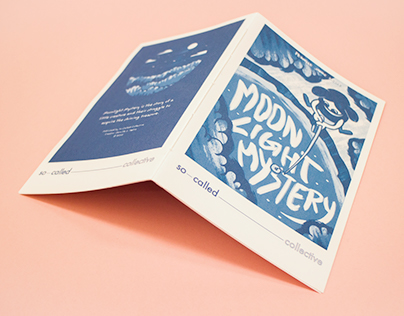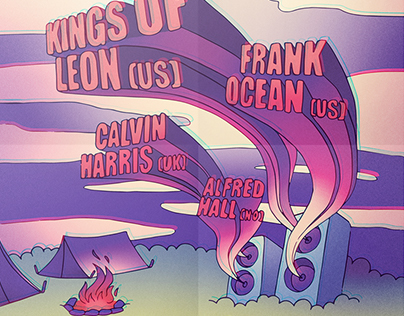The project
This project is part of the intro course in interaction design at the University of Oslo.
The project consisted of four parts:
1. Choosing a theme to focus on. 2. Collecting data through an interview to learn about user's needs. 3. Make prototypes based on the needs and requirements of the user. 4. Evaluate the finished prototype with real users.
1. Choosing a theme to focus on. 2. Collecting data through an interview to learn about user's needs. 3. Make prototypes based on the needs and requirements of the user. 4. Evaluate the finished prototype with real users.
My chosen theme: Security and privacy.
I conducted a semi-structured interview with a user in the target population (early 20s, heavy phone user) to explore their habits, issues, and concerns regarding this theme, especially related to their most used social media apps. Based on this a series of requirements were made, along with a persona and scenario to guide the development of the prototypes.
I conducted a semi-structured interview with a user in the target population (early 20s, heavy phone user) to explore their habits, issues, and concerns regarding this theme, especially related to their most used social media apps. Based on this a series of requirements were made, along with a persona and scenario to guide the development of the prototypes.
Prototype 1
The first prototype is a concept showing how to interact with a device that gives users an extra layer of privacy protection with the click of a button. The device is built into a protective phone case.
The idea is to turn on the device when you are accessing unknown websites or apps, or using public Wi-fi. The device will then block all potentially dangerous data transfers happing to or from your phone, and give you alerts when you should consider disconnecting from the unknown network.
Prototype 2
The second prototype is a concept for an app that automatically triggers when you arrive at a TOS/ terms and conditions page. The purpose is to make it easier for users to know what they are signing up for, without having to read pages and pages of confusing and overly complicatedly worded terms.
The app shows users a summary of the terms for the given app, special points to be aware of as well as an overall rating on how well the application handles privacy issues. Users can also search for specific apps before they are installed, and see their own history of installed/viewed apps.
The prototype was realized as a non-functional interactive wireframe.
User experience evaluation
A usability test including five selected tasks and a short interview was used to evaluate the prototype in light of the needs and requirements outlined in the data collection session at the beginning of the project. The tasks were done using the think-aloud technique, so that the users first impressions were clearly captured.
The main question to answer was: Is the navigation easy to learn and understand for a first-time user? The main takeaways were that the apps layout was comfortable to look at, and that navigation was relatively easy. However, the meaning of the icons were confusing.